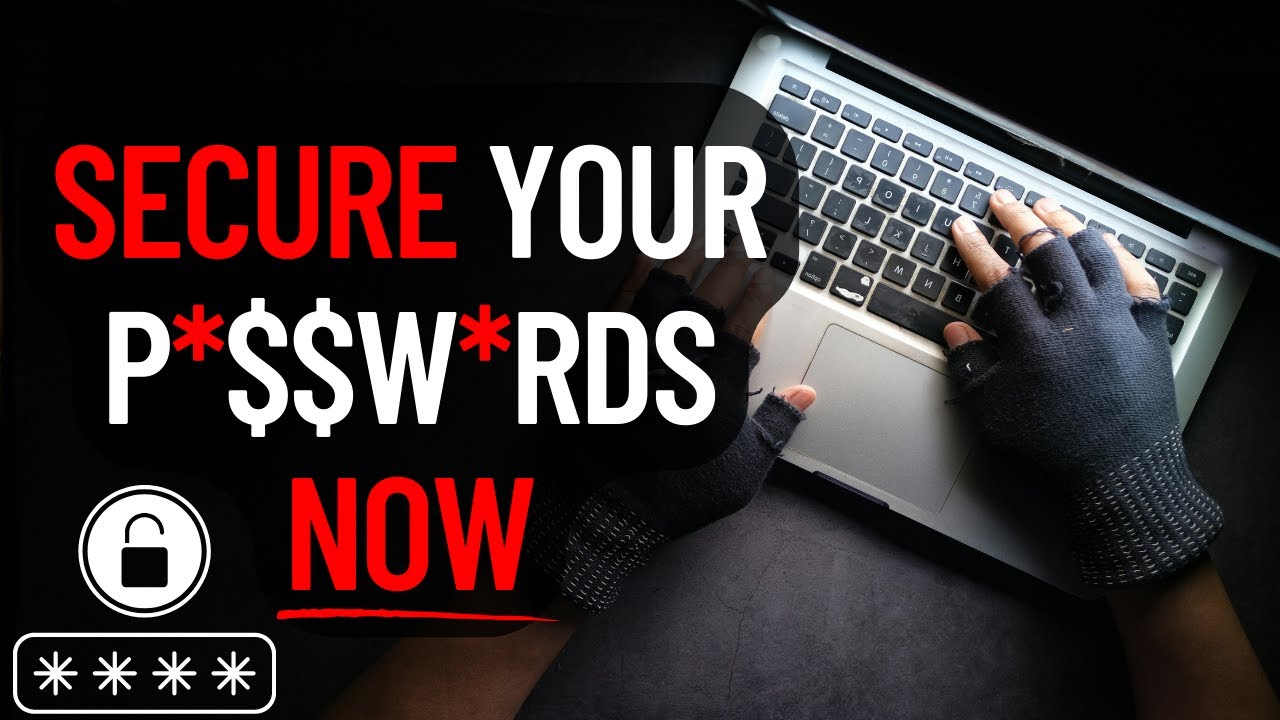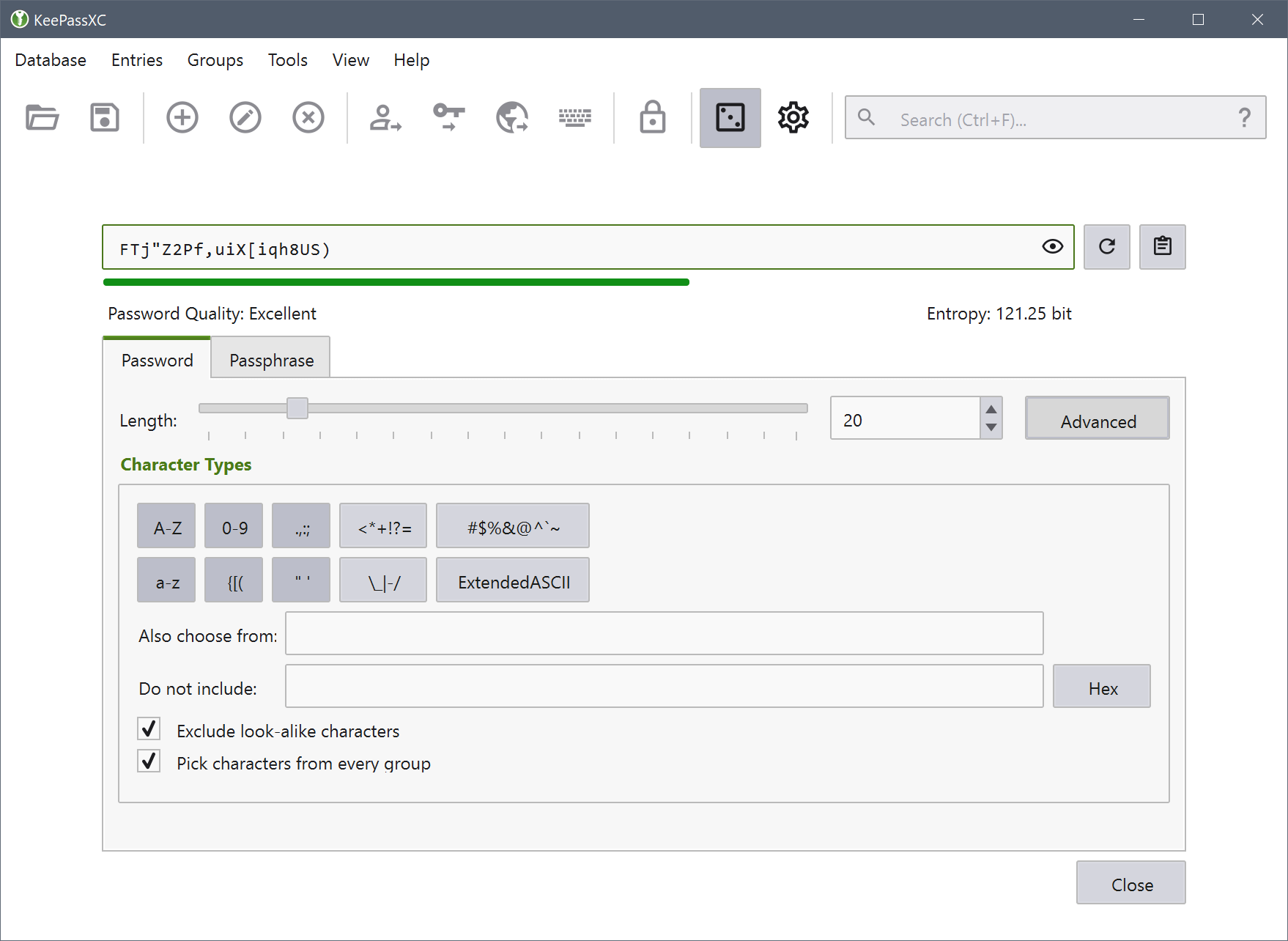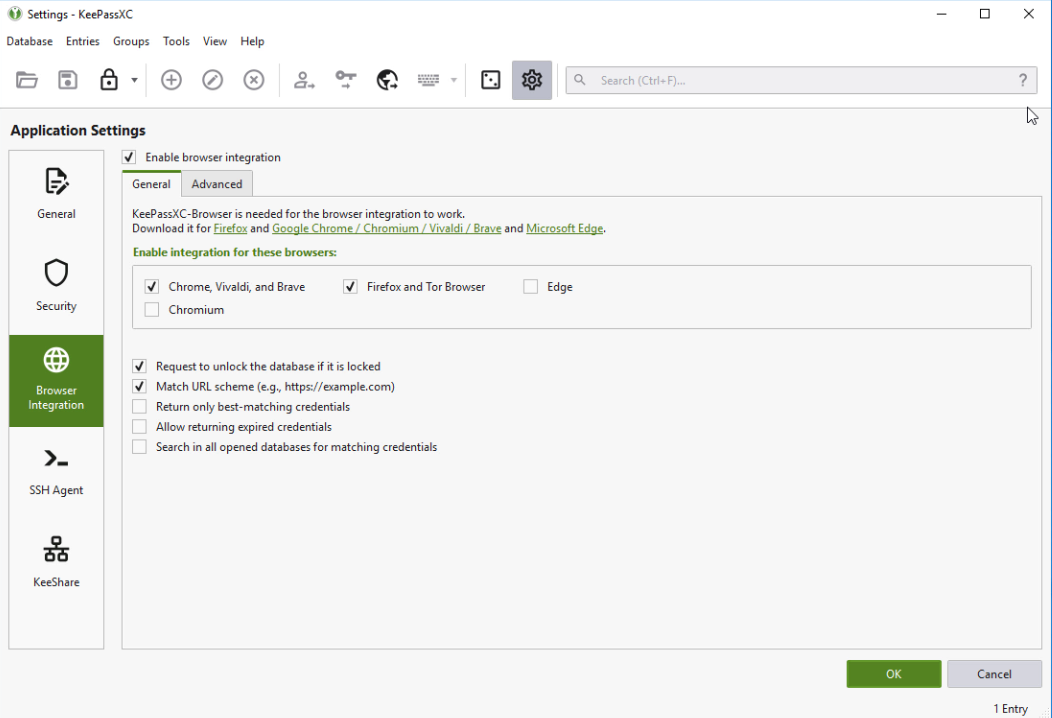Secure your Passwords with KeePassXC
saad sarraj • 2022-12-23
Sometimes it is a little bit difficult to remember all the passwords of the accounts we created on different websites. Especially if you are the type of person who signs up on 5 or more websites a day.
That’s why having your passwords safe on your PC, smartphone, or tablet is a very essential thing when creating accounts.
In this article, I would like to show you how to use KeePassXC to store all of your credentials in a secure encrypted database file, allowing you to easily manage and organize your account credentials.
What is KeePassXC
KeePassXC is a free offline open-source password manager which works on multiple operating systems like Windows, Linux, and macOS.
With KeePassXC, you can store all of your passwords and other sensitive information in a single “database” file, which is encrypted with a master password that only you know. This means that even if your KeePassXC database is compromised, the attacker would not be able to access your sensitive information without the master password.
KeePassXC Advantages
Free: You don’t have to pay any Dollar to use KeePassXC because it’s published under the terms of the GNU General Public License. You can of course support the developers by donating to them.
Open Source: The program source code is open for all and everybody is welcome to contribute. KeePassXC GitHub here.
Password Generator: KeePassXC can be used as a password generator, allowing the user to choose what type of characters should be included in the generated password.
Cross-Platform: KeePassXC supports Windows, Linux, and OSX.
Browser Integration: KeePassXC created a browser plugin for Chrome, Firefox, Edge, and more. This plugin allows users to autofill their usernames and password.
It’s Offline!
All passwords are stored locally on your computer and not on a remote server. In my opinion, this is much better than saving your passwords online because everything that touches the internet is at risk.
KeePassXC Disadvantages
No built-in password synchronization: since KeePassXC is an offline password manager, there isn’t password synchronization across devices, which means that you have to back up your database file once in a while.
Secure your Passwords with KeePassXC [Video]
OSINT Links
Links to the websites are in CyberSudo’s OSINT Toolkit.
Get a Free Ethical Hacking Kit: https://cybersudo.org
- CyberSudo’s OSINT Toolkit
- 25% OSINT Masterclass Discount
- Hacking Radio Frequency mini-course
- Hacking Wi-Fi on OSX mini-course
- YouTube OSINT Playlist
See More Posts
Cardy
Copyright © 2021 Govest, Inc. All rights reserved.