



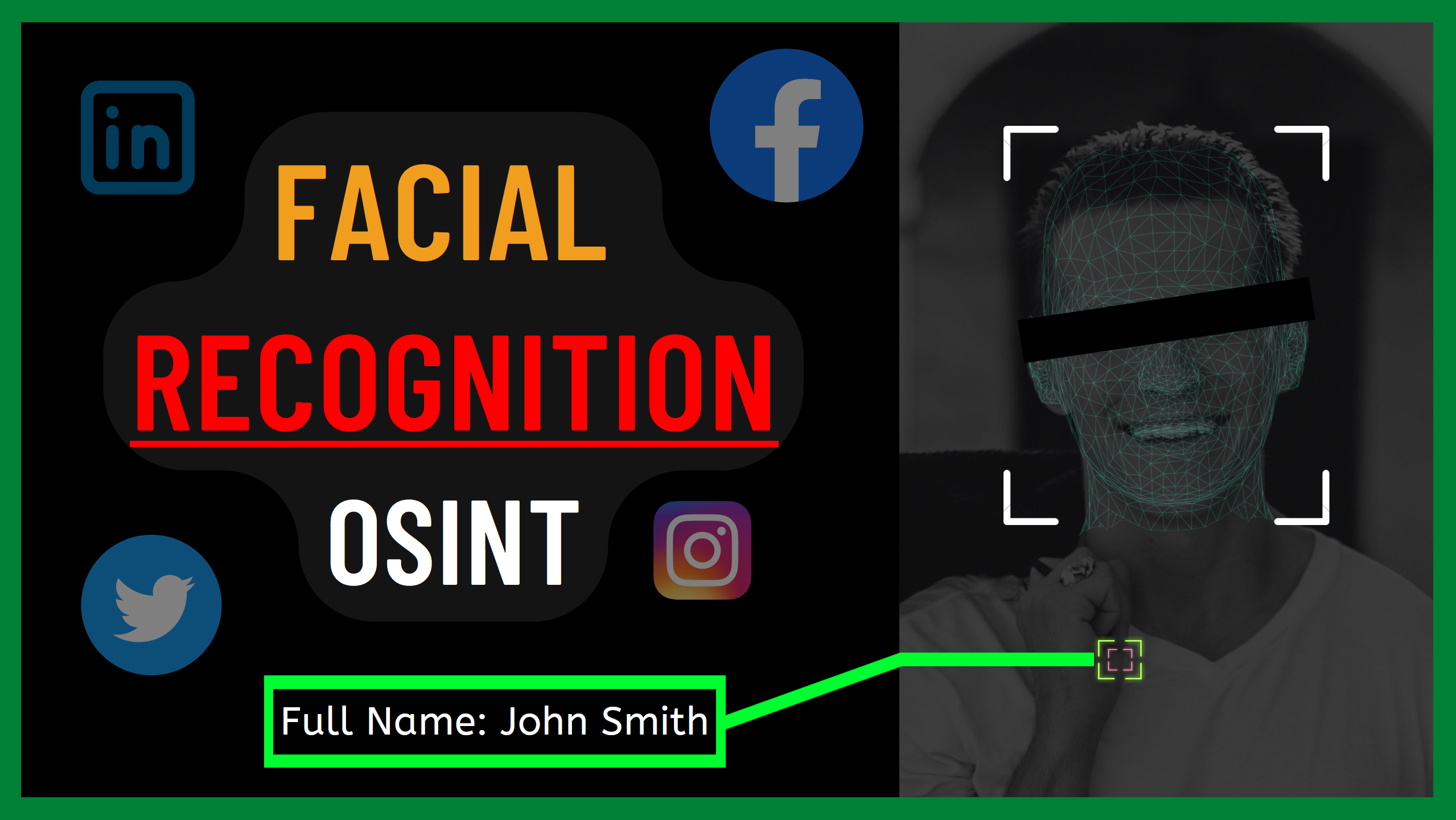
In this article, I would like to show you how to find someone’s online information and online social media accounts using reverse image search.
Reverse image search is a technique used to search for an image across the internet instead of submitting text-based queries or relying on text descriptions.
Through this method, you can retrieve matched images or identical images that have been posted on various platforms across the web.

In addition, several websites and search engines offer reverse image search functionality, expanding the options available to you. Among the popular platforms are:
Google lens will return search results that are identical with the picture/image you have uploaded.
Below, you can see the results of our search, which reveal the various websites where this image has been uploaded. Google Lens effectively assists you in discovering the online presence and distribution of a specific image.

Microsoft Bing is my last resort because it’s incomparable to Google Lens or Yandex. The search results are much fewer than the other two search engines and less accurate.
The cool thing about Bing search engine is that it uses face recognition to display any similar faces to the one you have uploaded.

When it comes to face recognition, Yandex is the best search engine you could use today. You can see in the image below under Similar images on the right that it found another picture of mine that is slightly edited.

Here’s a handy tip: when you upload someone’s face, remember to upload two versions. The first should be the full, unedited image, while the second should be a cropped close-up showing only the person’s face.
Reverse image search is a crucial technique in open-source intelligence (OSINT) for verifying the authenticity and origins of images.
It helps you in:
By using reverse image search, you can validate images, uncover additional information, and gain a more comprehensive understanding of a subject or event.
In my opinion, when I am searching for someone’s face to see their online presence, social media accounts, or any picture of him/her uploaded to the internet, I prefer using a combination of all search engines. This way, I increase my chances of getting the most accurate and comprehensive results since you never know which search engine will provide the best outcomes.
[noptin-form id=5902]
Aside from using reverse image search to search for an identical image using search engines, there are some websites that allow you to search for someone by their face.
This is extremely helpful when you only have a picture of someone’s face and you want to know some more information about them like their name, social media accounts, and other online information.
The cool thing about using face recognition search is that you’ll not only search for identical faces, instead you’re searching for any similar face with similar facial expressions across the internet.

If you have someone’s face picture, you might be able to find their social media accounts that use this picture AND some other social media accounts that use a different picture of the person.
Pimeyes is an online facial recognition search engine that allows you to search for images containing specific individuals or find similar faces across the web.
You can use it to track the presence of a person’s images online, identify potential privacy concerns, or assist in investigations involving individuals.

FaceCheck ID is very similar to Pimeyes except that it’s for free.

The accuracy of the matches is ranked from 50 to 100. The closer the number is to 100, the higher the face image accuracy match will be.

Links to the websites are in CyberSudo’s OSINT Toolkit.
Get a Free Ethical Hacking Kit: https://bit.ly/438k4nS
OSINT Playlist https://bit.ly/3U3hoV0