




Have you ever received a call from an unknown number and wondered who it was?
In this article, I’ll show you how to trace the caller’s identity using open-source intelligence (OSINT) techniques.
By leveraging publicly available information and online tools, I’ll walk you through the process of identifying the owner of a mobile phone number.
I’ll cover everything from reverse phone number lookup websites to social media and search engine queries.
Whether you’re dealing with harassing calls or just curious about an unknown number, this article is for you.
I would like to invite you to check out my previous article on Trace a Phone Number Owner’s Name using OSINT.
In the above mentioned, I covered the essential and fundamental steps to get started in the article. Make sure to take a look!

To check if a phone number has been leaked online, the next step after conducting a search engine query is to search for any online databases containing the number.
In April 2021, the personal data and phone numbers of 533 million Facebook users were exposed through an online leak. Given that a vast majority of individuals have a Facebook account, it is highly likely that one can find their phone number in this data leak.
Websites such as HIBP (Have I been pwned) can be used to verify if a phone number is part of a previous database leak.
Please refer to the screenshot below.

It is evident that you do not possess the leaked database. In such a case, you may consider utilizing the services of a website like DEHASHED, which provides a subscription-based facility to search for any leaked information, such as email addresses, passwords, phone numbers, and the like.
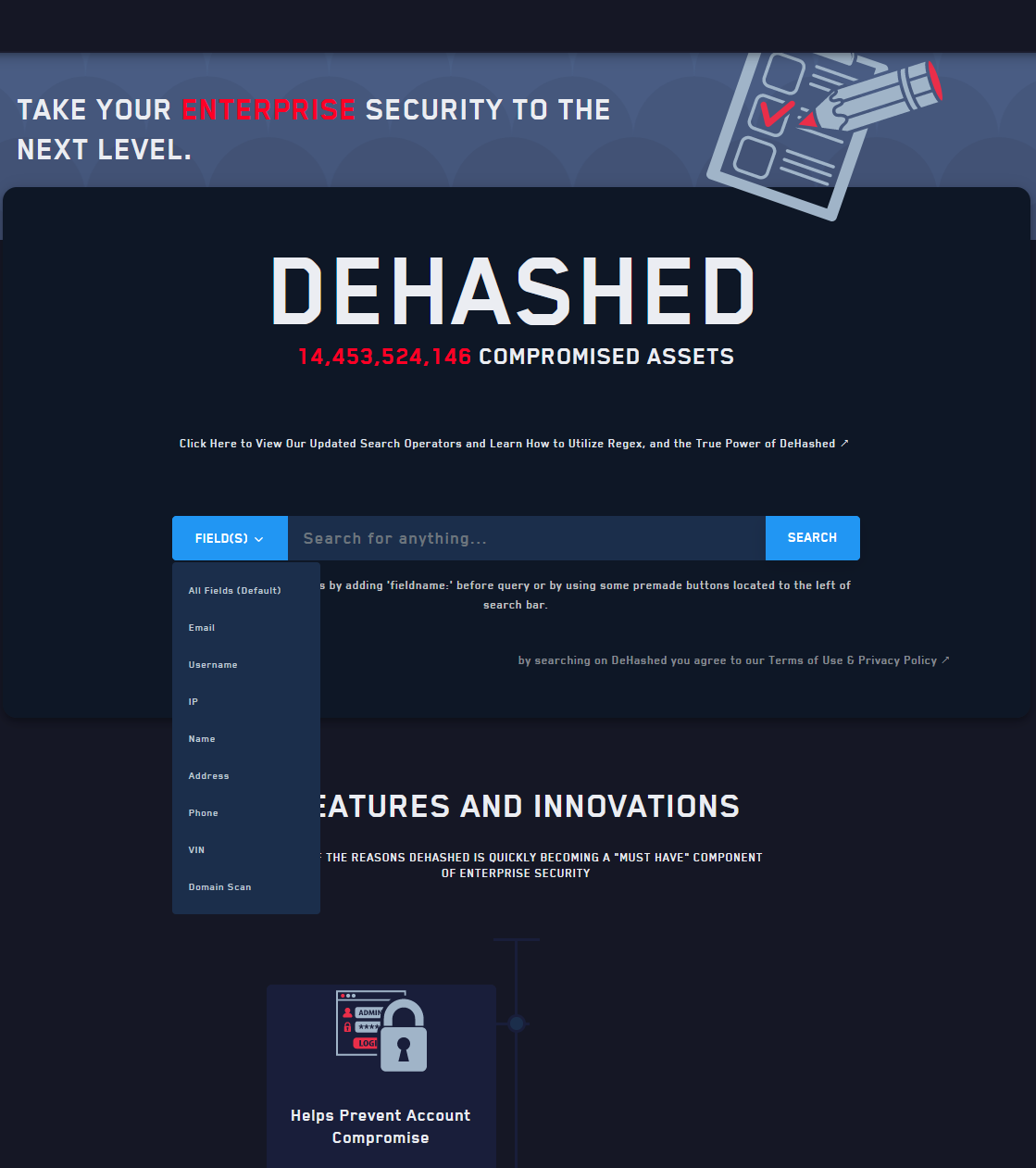
Next, to determine whether a caller is using an Apple device, one can practically attempt to add their mobile phone number to the contacts list of an Apple device in their possession.
If a Facetime box appears upon doing so, it is highly probable that the user possesses an Apple device, likely an iPhone.
Conversely, the absence of the Facetime box would indicate that either the caller has not utilized Facetime on their Apple device previously or they do not possess an Apple device.

Finally, If you are a tech savvy and you like to use Linux tool, then you can use a tool called Phoneinfoga.
The creators of PhoneInfoga designed it as a tool for gathering open-source intelligence (OSINT) that can extract and collect relevant information from various sources about a phone number.
Additionally, this tool can search for information such as the phone number’s carrier, geographic location, and other details.
PhoneInfoga uses various techniques to gather information, including Google dorks, data mining, and social media profile searches.

You can watch the YouTube video I made for a better explanation of everything written in this article.
Links to the websites are in CyberSudo’s OSINT Toolkit.
Get a Free Ethical Hacking Kit: https://bit.ly/438k4nS
OSINT Playlist https://bit.ly/3U3hoV0